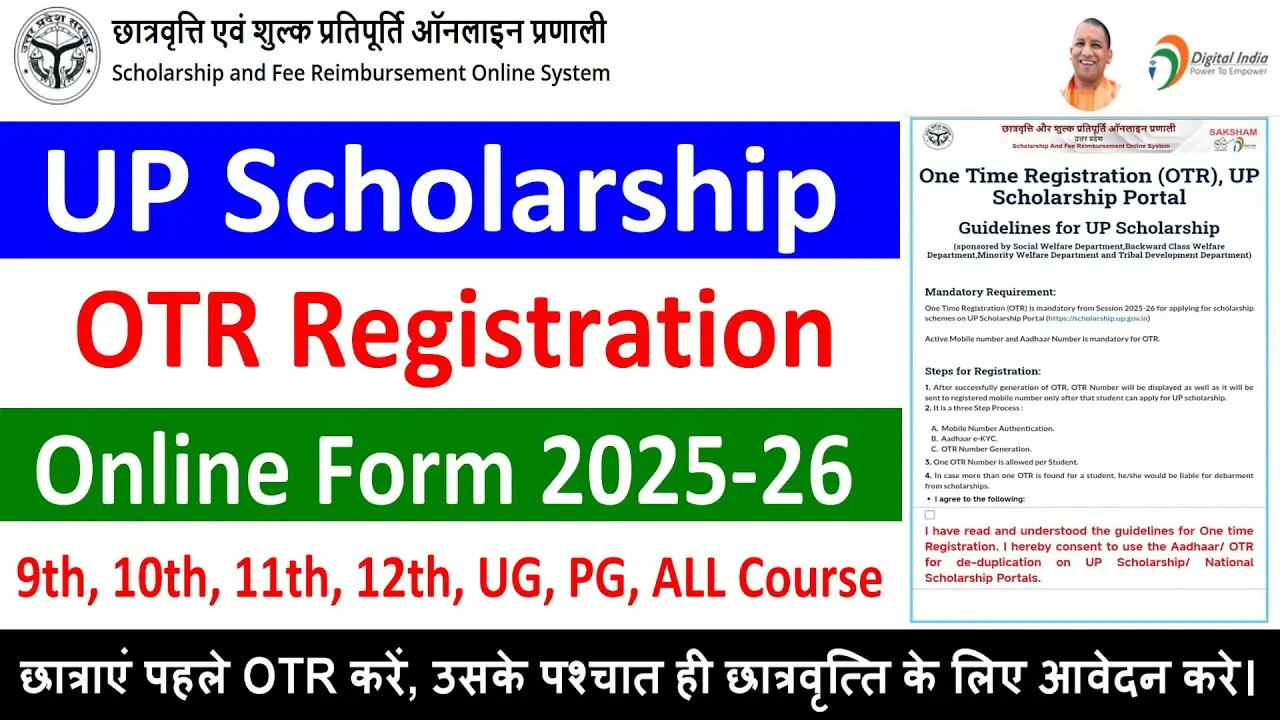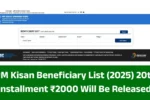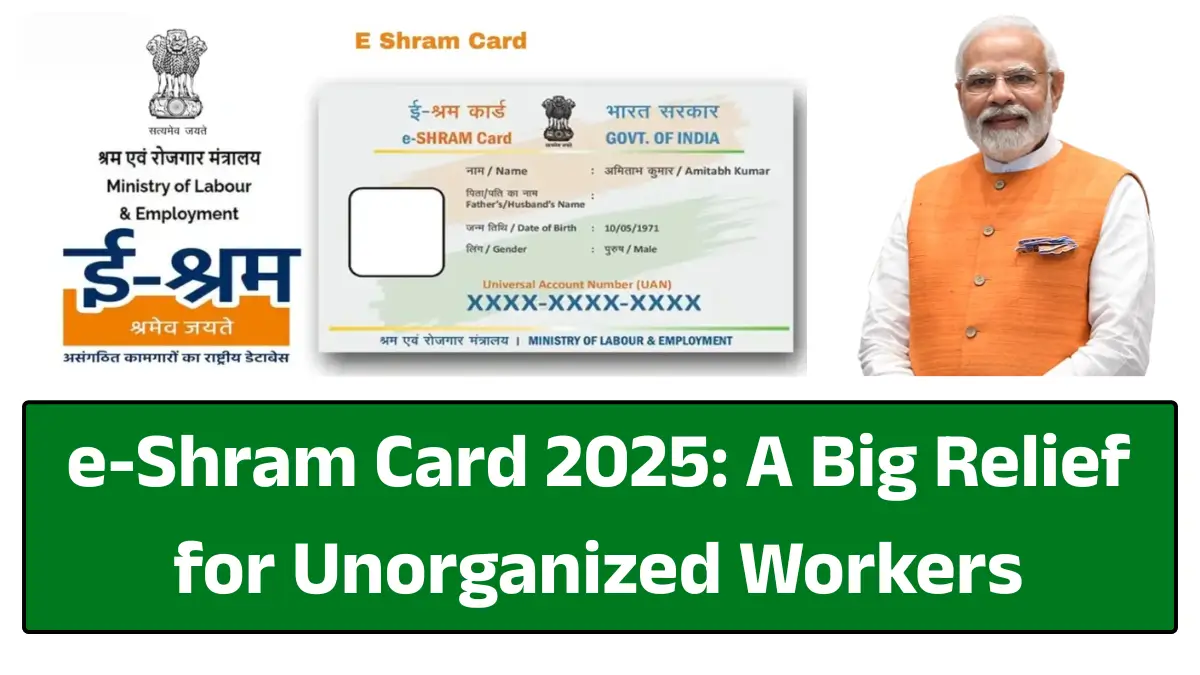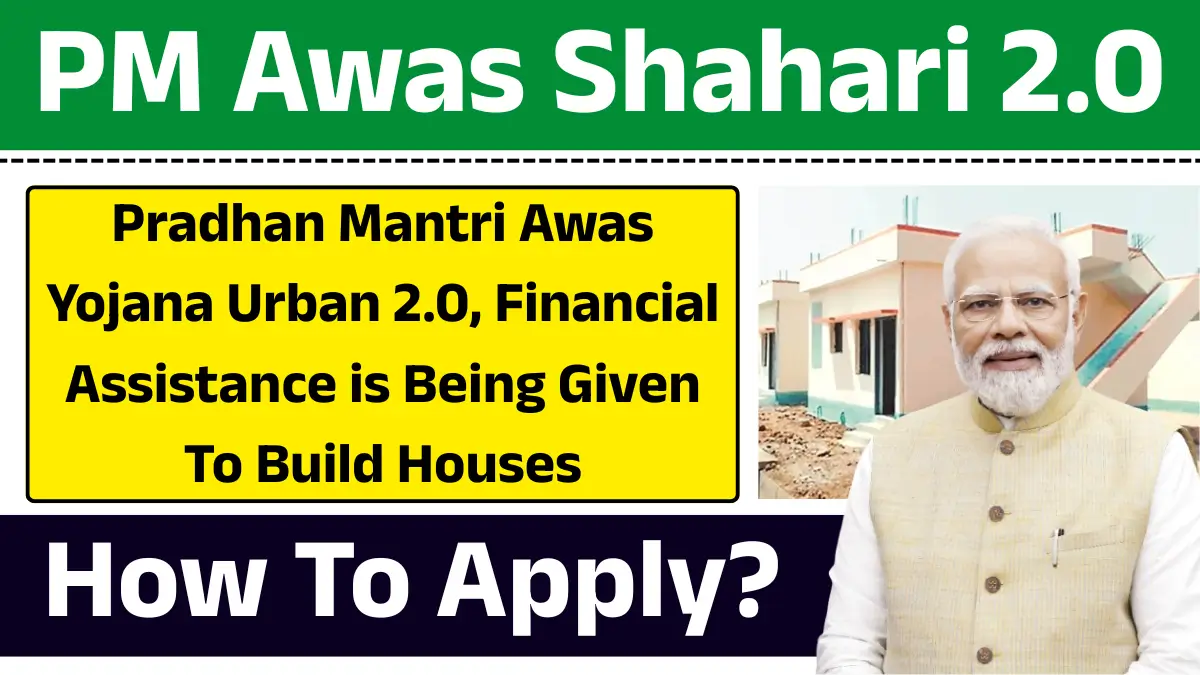Successfully obtaining scholarships can be a crucial element in pursuing higher education in India. In Uttar Pradesh, the UP Scholarship program provides financial assistance to students from various backgrounds, and the Online Temporary Registration (OTR) process is a significant step in applying for these scholarships. This article will guide you through the UP Scholarship OTR registration process for 2025-26, ensuring you have all the necessary information to complete your registration successfully.
What is UP Scholarship OTR Registration?
The UP Scholarship OTR registration is a process that students must complete to apply for scholarships provided by the Uttar Pradesh government. This involves verifying your identity and linking your application to a specific scholarship category based on your caste or income group.
Why is OTR Registration Important?
The OTR registration is crucial for the following reasons:
- Identification: It verifies the identity of the applicant through mobile verification and EKYC systems.
- Categorization: It helps categorize students according to different caste and income groups, making it easier to allocate scholarships.
- Ease of Application: Once registered, students can apply for various scholarships using their OTR.
Step-by-Step Guide to UP Scholarship OTR Registration 2025-26
Here’s a detailed breakdown of the registration process:
Step 1: Access the Registration Portal
- Open the official UP Scholarship website.
- Click on the option for “OTR Registration” on the homepage.
Step 2: Choose Mobile Verification
You will be directed to a new interface:
- Select your caste group (SC, ST, OBC, General, or Minority).
- Enter your mobile number, ensuring it is linked to your Aadhar card.
- Fill in the captcha code as displayed on the screen.
- Click on the “Generate OTP” button.
Step 3: Enter the OTP
- Check the mobile number registered with your Aadhar for the OTP.
- Enter the OTP in the provided field.
- Verify the OTP and complete the mobile verification stage.
Step 4: Proceed to EKYC
Once your mobile verification is successful, you’ll move on to the EKYC process.
- Slide down and input your Aadhar number.
- Fill in the captcha code again and click “Submit.”
- If you do not have a Digilocker account, create one using your Aadhar for ID verification; online resources can assist with this process.
Step 5: Login to Digilocker
- If you possess an existing Digilocker account, log in using your mobile number or Aadhar.
- For new accounts, follow the prompt to sign up through the Aadhar option.
- Verify your account by entering the OTP sent to your mobile number.
Step 6: Granting Permissions
- Upon logging in, a screen will require permissions to share your documents with the UP Scholarship portal.
- Ensure you allow sharing your Aadhar details and select any other necessary documents like your PAN card.
- Click on the allow option and wait for the confirmation.
Step 7: Final OTR Form Completion
- After successful verification, you’ll be prompted to fill out the final OTR form.
- Enter your parents’ names as per your official documents.
- Provide a genuine email ID for future communications.
- Fill the displayed captcha and click on “Submit.”
Step 8: Confirmation of OTR Generation
Upon completing the final submission, you will receive a notification indicating that your OTR has been successfully generated. It is essential to save this OTR:
- Take a screenshot or save a copy for your records.
Important Documents Required
Before starting the OTR registration, ensure you gather the following important documents:
- Aadhar card (linked mobile number)
- Educational certificates
- Caste certificate (if applicable)
- Income certificate (if applicable)
- PAN card (optional)
Tips for a Successful OTR Registration
- Ensure Mobile Linkage: Make sure that your mobile number is active and linked to your Aadhar as OTP verification is crucial.
- Accurate Information: Fill in all details accurately to avoid complications during the verification process.
- Keep Documents Handy: Have all necessary documents accessible to streamline the process.
- Multiple Attempts for OTP: If you do not receive the OTP, you can regenerate it a limited number of times.
Conclusion
Completing the UP Scholarship OTR registration properly is vital for students aspiring to avail themselves of financial aid for their education. By following this step-by-step guide, you will ensure a smooth registration process for the 2025-26 scholarship program. Remember to save your OTR details, as they will be needed for future scholarship applications and verifications.
Stay focused and patient during the registration process, and don’t hesitate to seek assistance if required. Your educational aspirations are worth every effort!