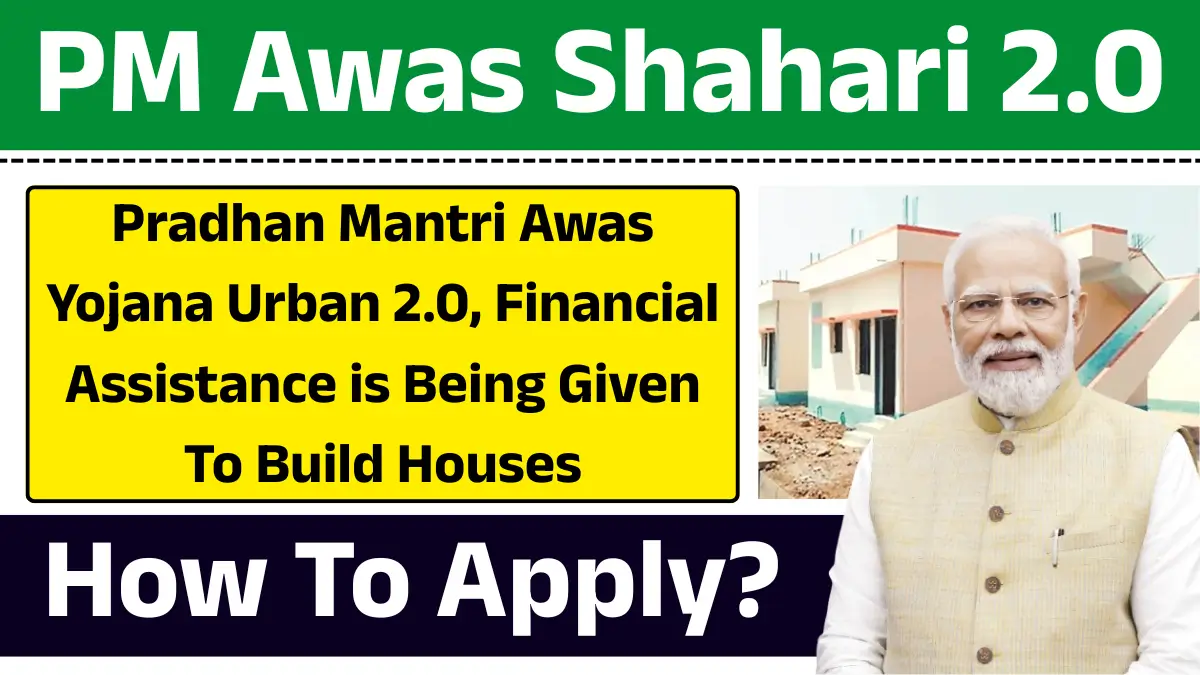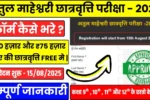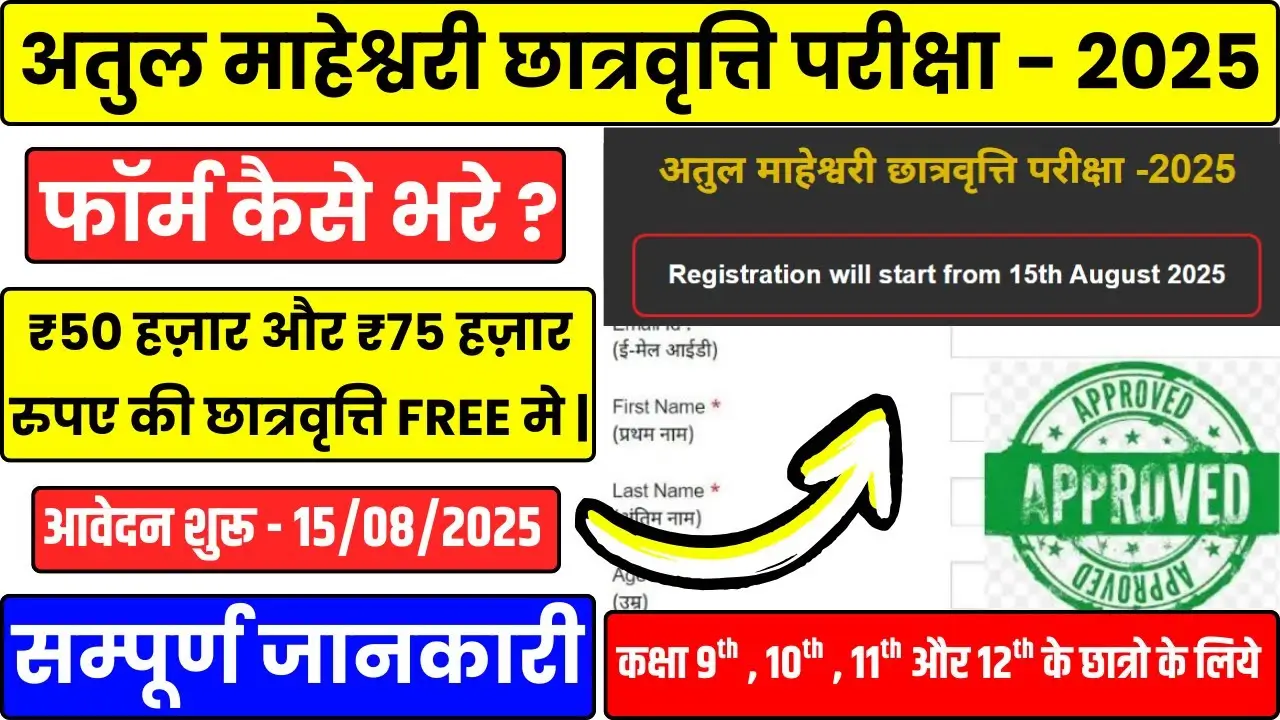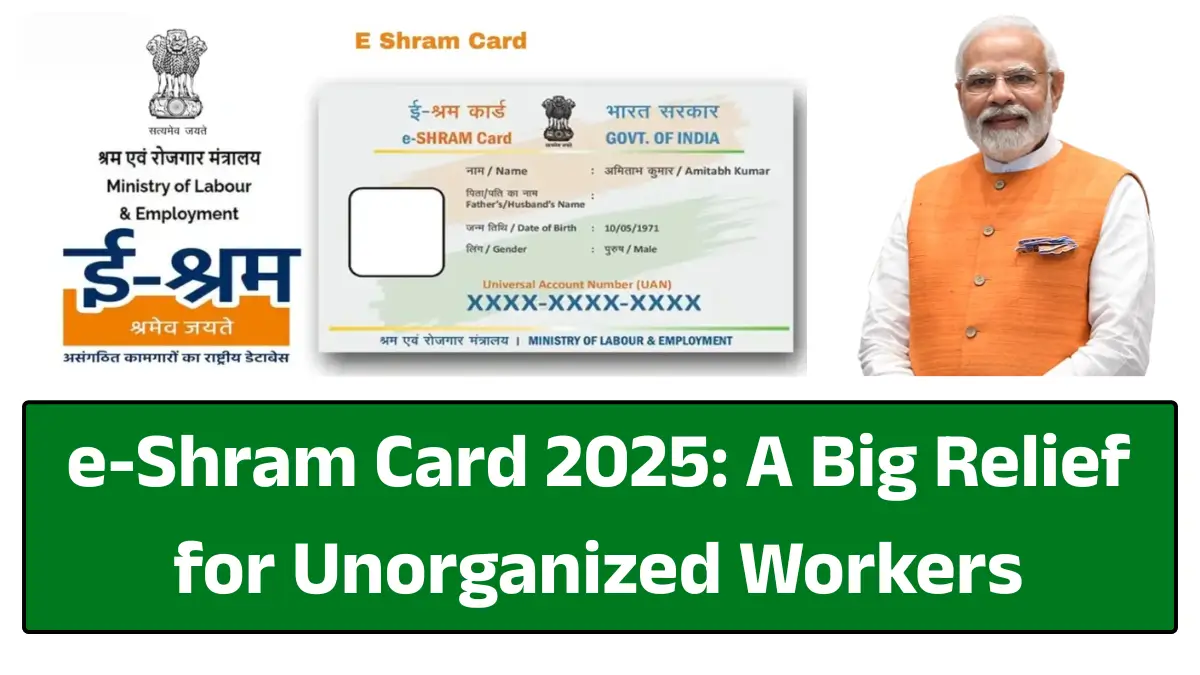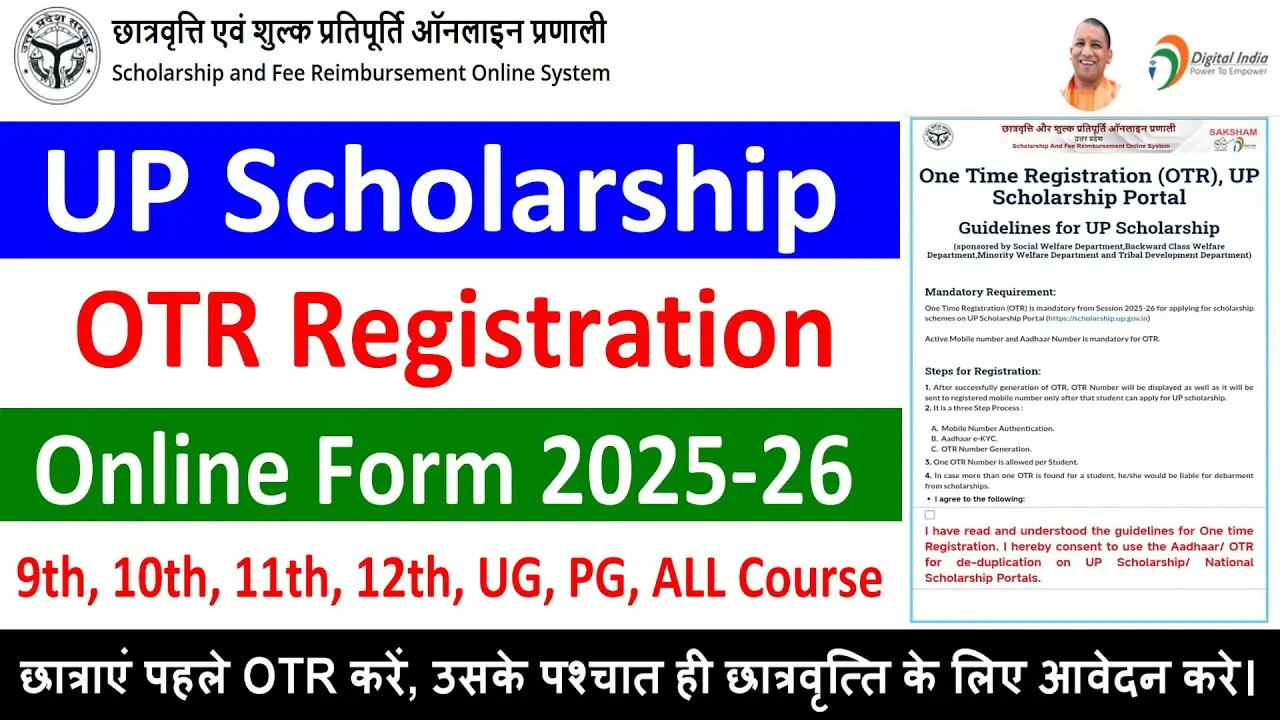A safe house is every person’s dream. But even today, millions of families in India are forced to live in temporary or rented houses due to financial constraints. This problem is even more severe especially in urban areas. To address this housing crisis, the Government of India launched the Pradhan Mantri Awas Yojana (Urban), also known as PMAY-Urban. The aim of this scheme is “Housing for All”.
Now, the government has extended this initiative till the year 2025 as PM Awas Urban 2.0, which aims to provide pucca houses to families who have not yet received the benefit of housing assistance. Let’s understand this scheme in detail – who is eligible, what documents are required, and how you can apply.
What is PM Awas Shahari 2.0?
Pradhan Mantri Awas Yojana Urban 2.0 is a flagship mission of the Government of India, under which residential assistance is provided to homeless, poor, and lower-income families living in cities. Beneficiaries are offered two types of support under this program:
- Financial assistance to build homes (Subsidy for housing construction)
- Interest subsidy on home loans (CLSS – Credit Linked Subsidy Scheme)
The aim of this scheme is to benefit more than 1 crore families by the year 2025.
Eligibility Criteria for PM Awas Shahari 2.0
To apply for the PMAY-Urban 2025 scheme, applicants must fall into one of the following four categories:
- Families living in kutcha houses or slums:- If you own a piece of land but are living in a kutcha (temporary) house, you are eligible under this scheme.
- Families without land or permanent house:- Those who neither own land nor have a permanent house can apply to receive an apartment under this scheme.
- Tenants / Families in temporary accommodation:- Families residing in rented homes or temporary shelters can also apply.
- Applicants taking a home loan:- If you want to build your own house and need financial support, you can apply for a home loan under this scheme and receive interest subsidy under CLSS.
⚠️ Note: Only those who do not own a permanent house anywhere in India and have never availed benefits from any previous housing scheme are eligible.
Required Documents Pradhan Mantri Awas Yojana Urban
To apply under PM Awas Shahari 2.0, keep the following documents ready:
- Aadhaar card of the applicant (Preference is given to female applicants)
- Aadhaar and ID documents of all family members
- Income certificate / proof of family income
- Bank account details – Account number and IFSC code
- Land ownership documents (if applicable)
- Passport size photograph
The application process is entirely free of cost, so do not pay any fee to anyone.
How to Apply Online for PM Awas Shahari 2.0?
Follow the steps below to apply online for PMAY Urban Scheme 2.0:
- Step 1: Visit the Official Government Portal: Go to the official website of PMAY-U. Click on “Apply for PMAYU 2.0” or “Citizen Assessment.”
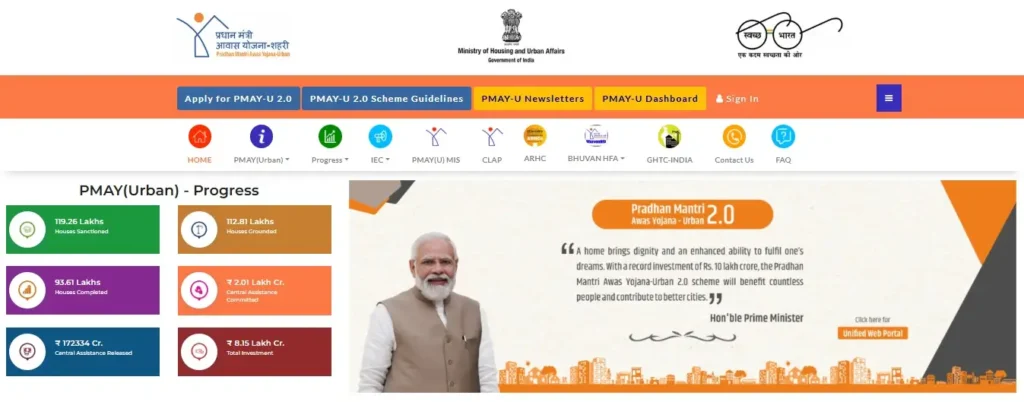
- Step 2: Choose Your Eligibility Category: Select your eligibility category from the four options (Kutcha house, no land, tenant, home loan).
- Step 3: Enter Personal Details: Full name (as per Aadhaar), Aadhaar number, Mobile number, Date of birth, etc. After filling the details, click on Save & Continue.
- Step 4: Add Family Member Details: Fill in the following details for each family member:
- Name
- Date of Birth
- Gender
- Relationship with applicant
- Aadhaar number and occupation
- Step 5: Enter Household Information (Living Conditions):
- Are you living in a rental home or in a kutcha house?
- Do you already own any permanent residence?
- Answer truthfully and proceed.
- Step 6: Enter Address and Location:
- Your current address
- Address where you want to build/buy the house
- Provide accurate information.
- Step 7: Enter Bank Details:
- Bank account number
- IFSC code
- Subsidy amount will be transferred to this account.
- Step 8: Self-Declaration: The applicant must declare that they have not received the benefit of any housing scheme before. After that, click Submit.
- Step 9: Application Confirmation and Survey: Once the application is submitted, local authorities will conduct a field survey to verify your information. If found eligible, you will receive confirmation of housing assistance.
How to Check PM Awas Shahari 2.0 Beneficiary List
If you have applied under Pradhan Mantri Awas Yojana Urban 2.0 (PMAY-U 2.0) and want to know whether your name is in the beneficiary list or not, then you can easily check it online by following the method given below.
- Open the Official Website
- First, go to the official PMAY website.
- Select ‘Search Beneficiary’ Option
- On the homepage, go to the “Search Beneficiary” dropdown menu.
- Click on the “Search by Name” option.
- Enter Your Name
- A new page will open.
- Enter the first three letters of your name and click the “Show” button.
- View Your Details
- If your name is included in the beneficiary list, it will appear on the screen.
- You can view your name, application status, allotted house, and other related benefits or information.
- Other Options (By Mobile/Application Number)
- On the website, visit the “Citizen Assessment” section and select “Track Your Assessment Status.”
- Here, you can also check your status by entering your name, mobile number, father’s name, or application/assessment ID.
Note: The entire process is free of cost and can be done using either a mobile or a computer. If you face any issues, contact your local municipal office or housing assistance center.
Conclusion
Pradhan Mantri Awas Yojana Urban 2025 (PM Awas Urban 2.0) is a ray of hope for lakhs of families who are still dreaming of their own pucca house. If you too belong to such a family, then do not delay—apply right away.
This scheme will not only help you build your own house, but will also empower you to live a secure and self-reliant life. Do you have any questions about the application process? Comment below – we will be happy to help you!